I also decided to have a blog re-design and I will make it all by myself, I don't want to spend a lot of money 'cause I know I can do it. By the help of Photoshop everything is possible.
So I'm gonna start with my Blog Header. I want to share it with you guys, especially for those who want to have their own blog re-design. First, I did is to sketch my own avatar.
(I don't have a scanner, I used my phone camera instead. Be resourceful right?). So from this, by the use of photoshop comes this
They call it "LineArt". This tutorial from Youtube is a great help, he even have a full tutorial on how to do it. Here is the link. Next thing I have to do is to Color it
There's a lot of tutorials on Youtube or in Google that can help you on how to color it and do the shading. This video is a great help. Just be familiar with "layering".
Actually it takes me a week to familiarized the basics on photoshop like this different tools, brushes, layering, etc. Just research, practice, do the trial and error, and wola! you will be surprised that you finally did it.
I know everyone of us wants to have an epic header, for inspirations I will leave you this link and this. If you want to challenge yourself then nothing is impossible, if you want a simple one then let it be simple.
(Finished Blog Header)
What's Next? I'll be doing my Menu bar, as you can see it's all scattered. Then a blog button.
Credits:
Puglypixel for the freebies
Bittbox for the brushes
and Makin' Cute Blogs for blogger tutorial










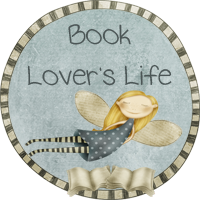


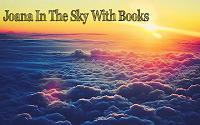





















2 comments:
I'm actually in the process of creating my new blog template, I'm just having a hard time creating an overall vibe. Anyway, I think it would be finish for the big reveal on my blogoversary.
Great post! Cool and simple. I love it especially the cute avatar drawing! :D
Wow! looking forward on your blogoversary, I've read you're having a 700 follower giveaway, guess who's excited here?! Congrats Erleen!
Thanks for dropping by. That avatar took me days to draw, big thanks for appreciating. :)
Post a Comment